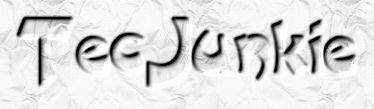If You want to decode numerical html entities like "ü" or "ü" to the char "ü" in pure MySQL this function will help You.
CREATE FUNCTION entity_decode(txt TEXT CHARSET utf8)
RETURNS TEXT CHARSET utf8
NO SQL
DETERMINISTIC
BEGIN
DECLARE tmp TEXT CHARSET utf8 DEFAULT txt;
DECLARE entity TEXT CHARSET utf8;
DECLARE pos1 INT DEFAULT 1;
DECLARE pos2 INT;
DECLARE codepoint INT;
IF txt IS NULL THEN
RETURN NULL;
END IF;
LOOP
SET pos1 = LOCATE('&#', tmp, pos1);
IF pos1 = 0 THEN
RETURN tmp;
END IF;
SET pos2 = LOCATE(';', tmp, pos1 + 2);
IF pos2 > pos1 THEN
SET entity = SUBSTRING(tmp, pos1, pos2 - pos1 + 1);
IF entity REGEXP '^&#[[:digit:]]+;$' THEN
SET codepoint = CAST(SUBSTRING(entity, 3, pos2 - pos1 - 2) AS UNSIGNED);
IF codepoint > 31 THEN
SET tmp = CONCAT(
LEFT(tmp, pos1 - 1),
CHAR(codepoint USING utf32),
SUBSTRING(tmp, pos2 + 1)
);
END IF;
END IF;
IF entity REGEXP '^&#x[[:alnum:]]+;$' THEN
SET codepoint = CONV(SUBSTRING(entity, 4, pos2 - pos1 - 2), 16, 10 );
IF codepoint > 31 THEN
SET tmp = CONCAT(
LEFT(tmp, pos1 - 1),
CHAR(codepoint USING utf32),
SUBSTRING(tmp, pos2 + 1)
);
END IF;
END IF;
END IF;
SET pos1 = pos1 + 1;
END LOOP;
END
Usage:
SELECT entity_decode("YOUR TEXT HERE")